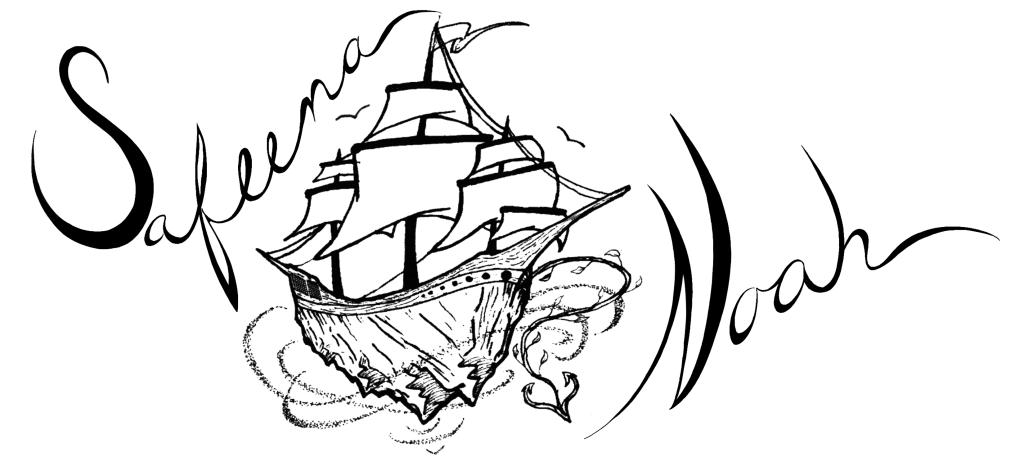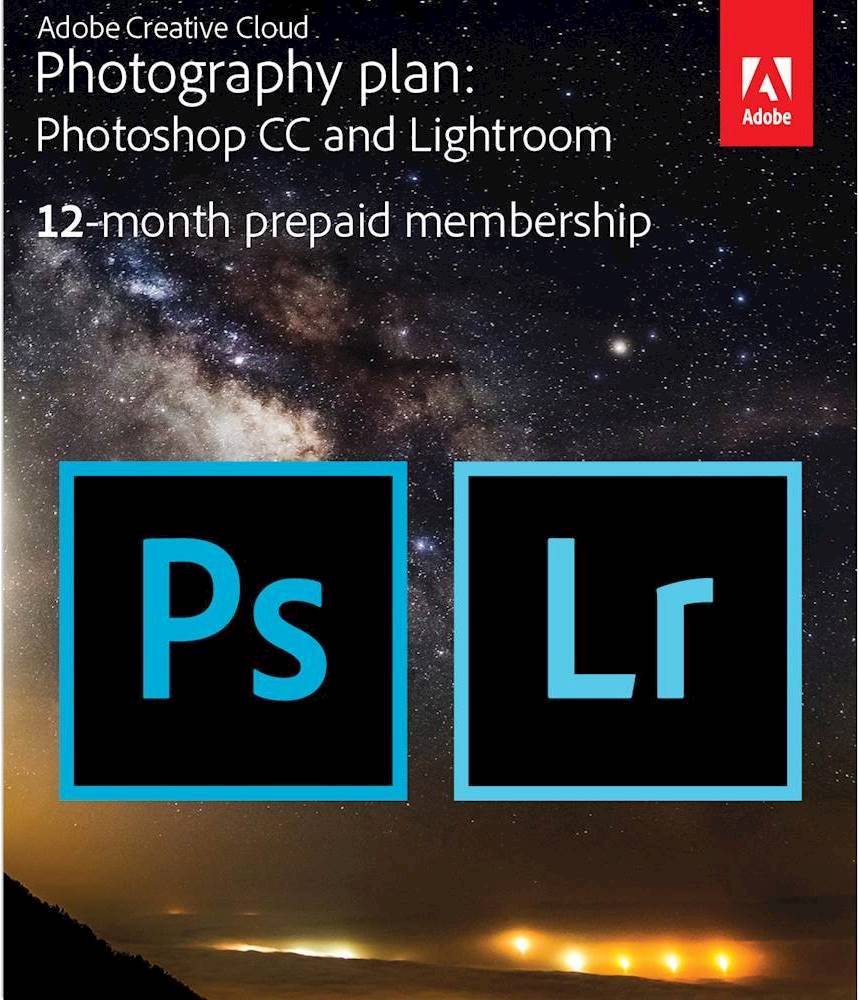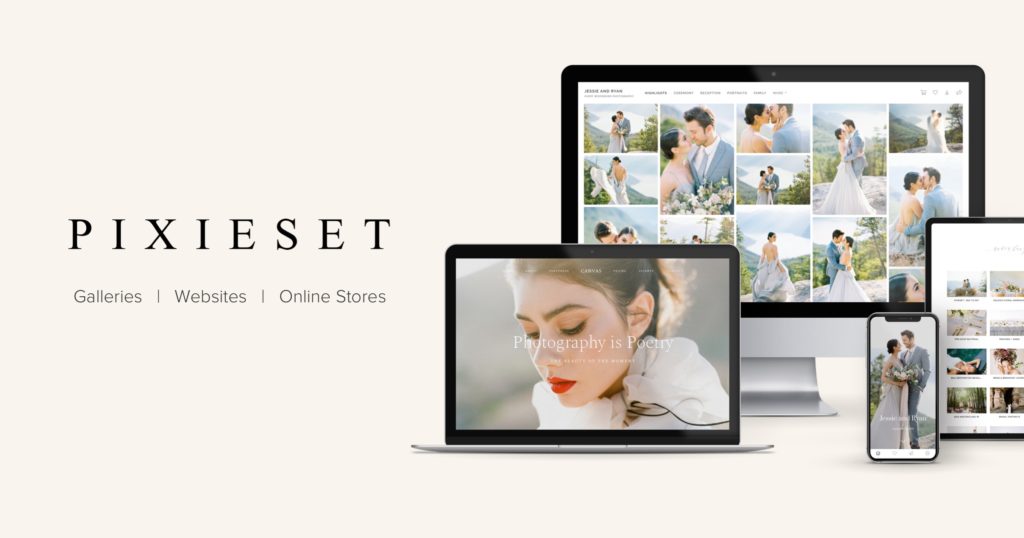The 10 Most Useful Softwares I use for my Destination Wedding Photography Business
Building a Six-Figure Wedding Photography Dream Job || Wedding Photography Business Foundations 101
A big part of running a successful small business is knowing how to be efficient with your time. While my skills in photography have gradually improved over the years, harnessing the right tools and technologies has been even more important in helping me be successful in this dream job. Wedding photography is a fun cross between art, people skills, technology, and business acumen; these particular softwares make the nitty gritty stuff 1000x easier so that we can focus on what we love most (and what people hire us for). I’ll take you through my most useful downloads, from pre-booking through delivery.
CRM (Customer Relationship Management): 17Hats
Location Scouting: Google Earth + PhotoPills
Culling Photos: PhotoMechanic
Editing Photos: Adobe Creative Cloud Photography Plan (Lightroom + Photoshop)
Gallery Delivery: Pixieset
Cloud Backup: Backblaze
Formatting blog posts: Narrative Publish
Designing print albums: Fundy Designer Album Suite
Bookkeeping: Quickbooks Self-Employed Tax Bundle
17Hats has been my saving grace since I made it “official” with my photography business in February 2016. When set up correctly, this CRM functions as a virtual assistant of sorts for managing inquiries and keeping my client communication organized.
Before 17hats, I was sending contracts that had to be *literally printed and scanned* like I was in the Stone Age, sending the wordiest emails as questionnaires, throwing it all into a giant “Notes” document, and perpetually forgetting what information I’d already sent to who.
With 17Hats, all of my contracts, invoices, quotes, questionnaires, calendar, and more are in one place and so easy to keep organized. Now my “Notes” app can be purely for me semi-emo musings instead of barely keeping my business afloat.
Yearly cost: $150 – $600
Monthly cost: $15 – $60
Location Scouting: Google Earth Pro + PhotoPills
I’ll be writing a separate set of posts about how to location scout for epic elopement and adventure session spots, but these two apps have seriously leveled up my scouting expertise. You can essentially digitally explore anywhere in the world, see exact golden hour and blue hour times, view historical weather patterns, see how shadows fall in specific areas, and more.
Google Earth: Free
PhotoPills: $9.99

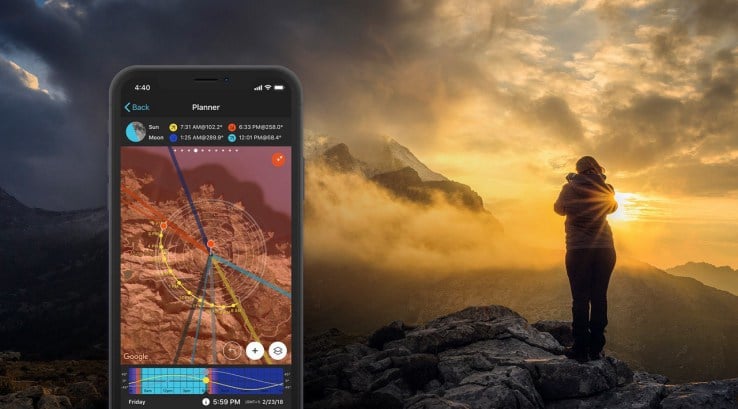
17Hats is the holy grail of software for me all the way until the wedding day. And then once the photos are taken, PhotoMechanic gets its chance to shine. PhotoMechanic is a licensable software (no yearly or monthly subscription needed) that handles large volumes of photos very quickly. The interface is actually a little clunky and feels dated, and there aren’t functions to edit your photos.
What’s the point then, you ask? Well, since you can zoom through viewing images so quickly on PhotoMechanic, it’s the perfect culling software. When you need to get 5000 photos down to 750 of the best from a day, this software will save you hours (and lots of sanity) during the selection process.
Cost: $139
I feels almost too obvious to list, but then again, I used to individually edit all of my photos in PicMonkey and iPhoto. God bless everyone who was nice enough to tell me that my photos set to +100 saturation were actually good.
Lightroom is *the* tool for photo editing. I’m going to do an entire separate blog post on using Lightroom to it’s fullest and most efficiently, but if you have to choose 1 software of all of those listed, this is it. Lightroom takes photos from good to great. And Adobe’s development and improvements upon it just keep getting more and more impressive.
Monthly cost: $9.99 – $19.99 depending on storage plan
1-year subscription available on Amazon – referral code linked here
Once everything is edited and ready to be sent off, Pixieset is how I share final delivered galleries with couples. It has a beautiful, sleek, and simple interface, some nice customizability, and a Storefront so that couples and their guests can purchase prints directly from the gallery. I have the Storefront linked to my partner lab, so the entire process is seamless.
Yearly cost: $0 – $408
Monthly cost: $0 – $40
I cannot stress how important its is to have photos (raws, final edits, and Lightroom catalogues) backed up to a cloud service. Backblaze has saved me a ton of heartache a couple times that hard drives have failed–– and they inevitably will. Even beyond hard drives crashing, Backblaze has been invaluable anytime I need to pull files from my home desktop remotely while traveling. I pay a few dollars extra to have my hard drives backed up to the cloud for a year beyond the last time they were plugged in. The peace of mind is absolutely worth the cost of an LA cup of drip coffee.
Yearly cost: $70
Monthly cost: $7
I used to format all of my blog posts in InDesign, but then I realized that was making me *actually insane* with how time-consuming it was. Narrative Publish makes blogging weddings, elopements, and photo sessions easy. I just import all my favorites, use the automatic format button, make some adjustments, and export for blog! This has singlehandedly upped my SEO game ten-fold because blogging weddings no longer feels like torture.
Yearly cost: $72 – $180 depending on number of posts
Link to Narrative Publish

Fundy is the easiest way I’ve found to format printed albums and review them with couples remotely. The online proofing function (which comes with the additional subscription purchase of Pro Enhancements), allows couples to make comments directly on the album pages. This is something I’m considering outsourcing entirely to an album designing service and lapsing my subscription. Outsourcing costs about $80 per album design, so just something to compare against the volume of albums you’re sending!
Cost: $266 for the Album Suite + $180 per year for the Pro Enhancements Subscription
Quickbooks has been an amazing tool for staying organized financially. I set up a lot of my expenses and income to be automatically organized between business and personal, so there is a minimal amount of time commitment on my part when it comes to those important things. You can also choose to invoice via Quickbooks or use it to track your business mileage. They’re also bundled with Turbotax to simplify things even further.
This is another software I’m considering now outsourcing to a professional financial consultant or CPA since I recently changed my business structure from Sole Proprietor to LLC, but it was a perfect for the first few years of building my business.
Monthly Cost: $12 – $17